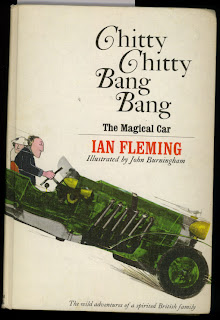Recently I made an addition to the studio and process. The Epson WorkForce 1100 Color Inkjet Wide Format Printer. A large format inkjet printer that, by some miracle, prints in completely, unfailingly, blackest of the black-ingly waterproof ink.

Quickly backing up, I've been daydreaming for years about owning some sort of affordable, commercial desktop printer that can print heavy paper stock with a water resistant ink. Why the heavy stock? My final art is on 140 lb. watercolor paper. Why the waterproof print? Because I'm using watercolor, yeah?
Again, quickly backing up... You might not get this by looking at my sloppy, some may say (me), "ugly beautiful" art, but I'm a control freak. If a line is too squiggly, or not squiggly enough, I'm so messed up about it. I'm not kidding. I'm not exaggerating. It's just little unfortunate details in drawings that are, maybe, only noticeable to me, but I know it's "wrong" and it is so, so wrong. However, if a final drawing is completed, there may not be time to redraw because of a less than impressive squiggle.
Now. Why the printer? Two reasons.
REASON 1: I'd always thought, if I could draw and SCAN a finished drawing (to be later printed), I could rework/retouch in photoshop to my exact liking and then I have a MASTER drawing that can be printed and painted upon. CONTROL. By the way, pen and ink is typically, for me, losing control. *shudder* And we haven't even talked about COLOR yet.
Which brings us to REASON 2: Another quirk of mine is color. It's reliably love/hate. When it's good, it's good. But it can be so bad I'm weird for days (ask my very patient wife). If I have a finished "I'm happy with it" drawing that I can print countless times, I can mess up or experiment with color as much as necessary to get to a happy place. The only waste, at this point, would be in paper and time, with color. But the drawing is ALWAYS DONE, you see?
How'd I find out about this printer? I owe a debt of gratitude to an old college pal of mine, Ben Howson, who has, for years, created prints with these digital printers. He helped me out big in finding the right printer/right price for my needs. But, I FIRST discovered this printing possibility via a cool, smart, knows-his-stuff illustrator pal o' mine, who goes by Eric Rohmann. Eric was using an Epson like this that uses these special "durabrite" inks. He told me about his inkjet printer that printed waterproof ink and I sorta found it hard to believe. Any inkjet print I'd ever seen was... you get a drop of rain on it, or put a wet finger on it, and instantly it's smeared or washed (no matter how long it'd been dry). But Eric insisted it worked. Graciously, he helped me to experiment before I went and bought a printer of mine own, and all signs continued to point to "yes, this will work."
And it did.
And here's how I use it.
As always, when creating final art, I start with an approved sketch.

And, as always, using a light box I create my final drawing (below) by working over this approved image like a tracing, but with flair. In the case of this particular book, I used a pencil and not pen/ink. Why? Because I've been wanting to, for years, use pencil as my final black line. For it's versatility and coarse texture in line. Now that I could scan a pencil drawing (gray) and make it all black in Photoshop, I was good as gold.

So... drawing is drawn, and then scanned, and then made black in Photoshop (and darkness, etc. adjusted--this took a bit of time, actually) and it's ready to print. I load in a 13" x 19" sheet of 140# Arches hot pressed watercolor paper and print the image file from my computer. Hey: several of my daughter's toys have migrated to my studio. Always helps to have a magic wand handy in the studio. And a copy of WTWTA glaring up at you from the floor.

My computer is, by the way, on the other side of the room. I have a teeny bedroom/studio with little extra table or counter space to put this xtra wide printer (notice it's sitting on the floor?). As you can see, I've run a long usb cable from one end of the room to the other. Oh, and see Facebook open on the iMac? Keeps me sane during final art to see what's going on online, in little breaks here and there.

Then, here it is all printed out. OH! Let this baby dry for a bit before hitting with a brush. It is still, after all, ink, and ink needs dry time.

Next, to help prevent buckling from the watercolor (though it seems rather unavoidable... maybe I'm not doing it right...), I tape the print down with an archival masking tape to a piece of 1/8" masonite...

...and begin painting at the desk. Note the other finished pieces of art that I keep in view for color and vibe reference.

Some time later and... VIOLA! It's done. Well, it wasn't 100% done in this shot. I went back and tied up a few loose ends after, but you get the drift, man.

This printer is awesome and I can't wait to put to use again. One tiny drawback is the smallish full spread size of 13" x 19" (which is including room for bleed... I may try and experiment to see if I can somehow push the length out more...). But you cannot beat this thing for the price. And the price is
unbelievable.
And there you have it. My new friend.
UPDATE! After a couple of hours of playing/troubleshooting, I figured out that this baby can print LONGER than 19". I cut my widest sheet down to 13" x 24" and just pulled a print that size! That's what I'm talkin'!!